My Top Free Apps To Use For Blogging
16:12
In this generation we are so dependent on our devices such as our laptops, tablets and phones. Everything that you want to do is just a click away wether it be writing up a new blog post or using a photo editing app to edit a picture for Instagram. I am sure that myself and many other people don't like paying for apps. Do you want a good app that allows you to edit, make collages etc ? I've got you covered!
Apps I Use On My Phone:
BUFFER
BLOGLOVIN'
VSCO
VALLINAPEN
Apps I use On My Laptop:
POLARR PHOTO EDITOR LITE
PHOTOSCAPE X
 |
| As Polarr Photo Editor does not allow me to change the colour of my text I use this app, although it is very similar to Polarr. I usually opt for Sensa brush, Amatica Sc or Papyrus for font. This app has other cool features which I haven't used yet such as creating a gif. This app has been downloaded from the mac app store however you can download this app from their website . http://x.photoscape.org/ |
FOTOR PHOTO EDITOR
 |
| I prefer this app for making collages. Despite that Photoscape X enables you to make collages, the collages that they have I find to be a bit restrictive with Fotor you have more options. It is really straight forward to use. This app is also available on the google play store and the apple app stores, it can also be used online. http://www.fotor.com/ |
If you have any other apps that are really good for blogging or editing in general please feel free to comment below x
Elizabeth XOXO






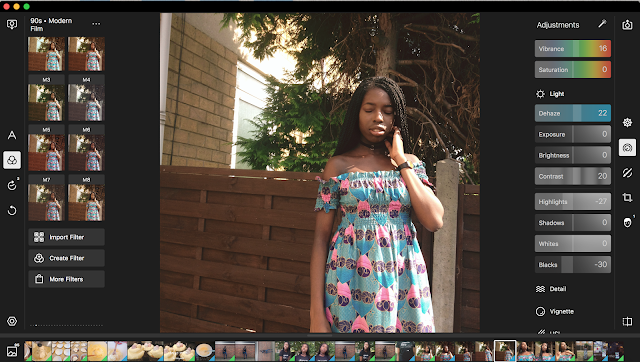

0 comments